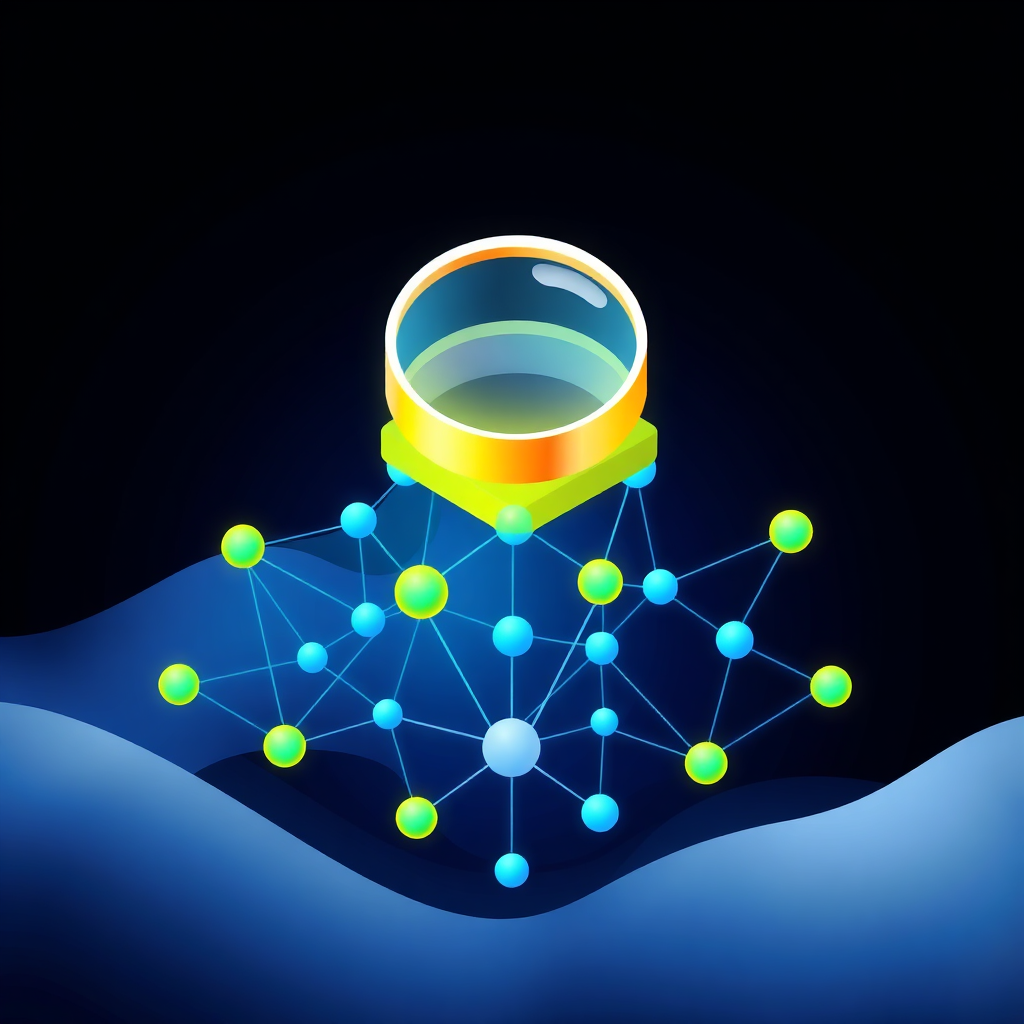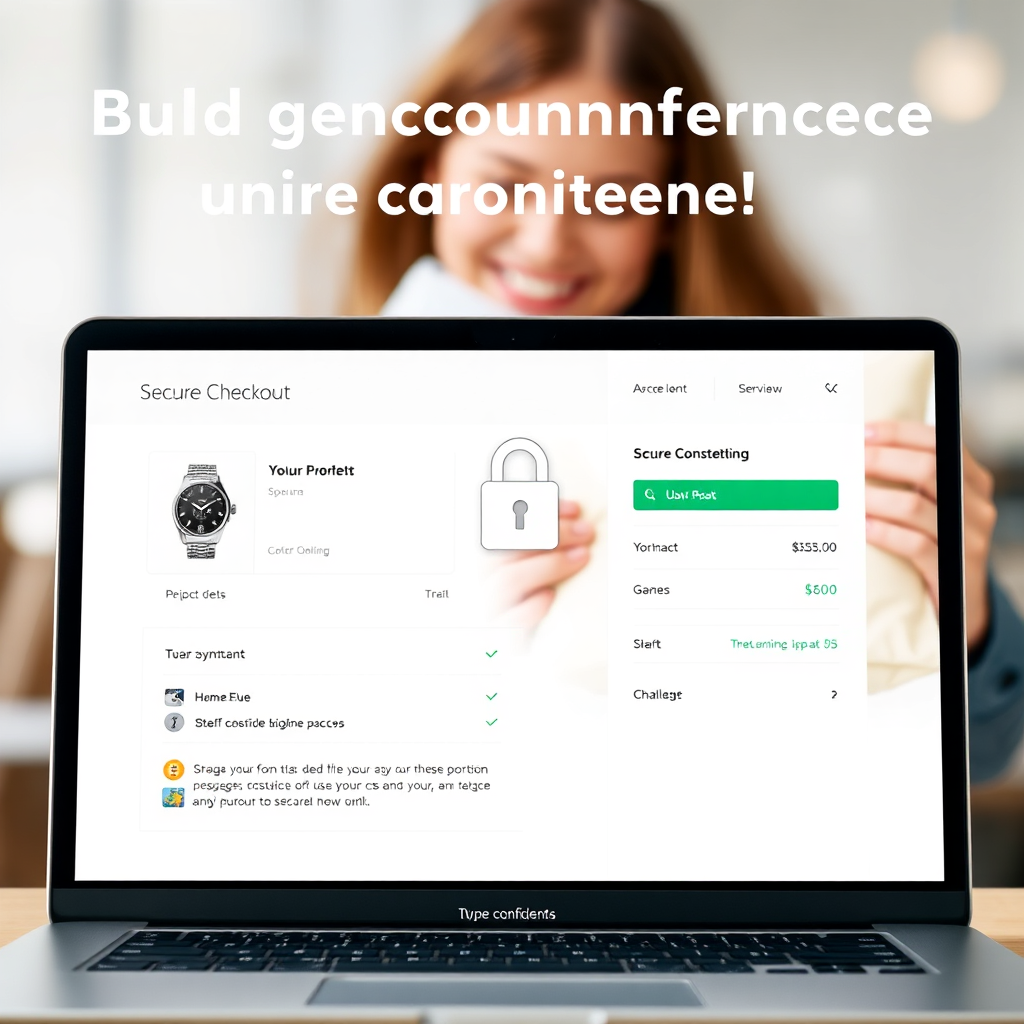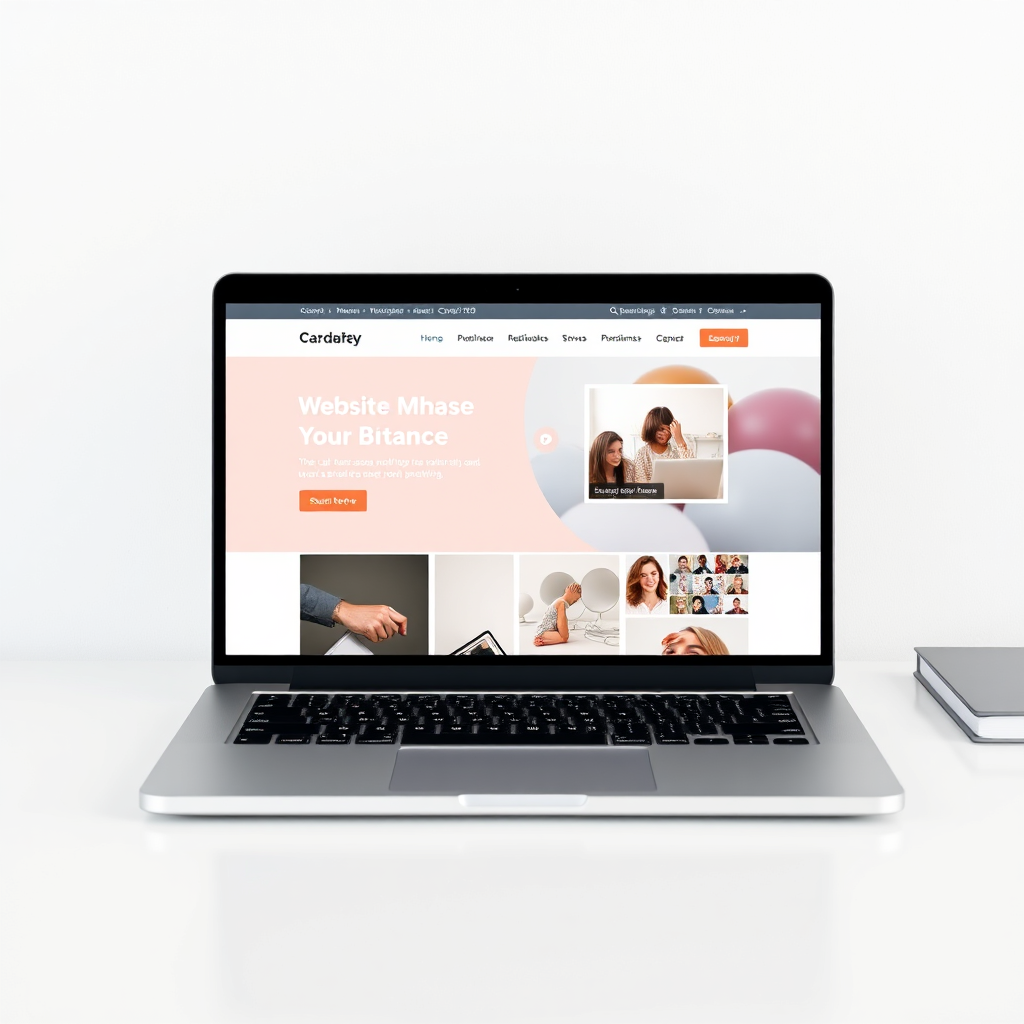Crafting Digital Experiences That Captivate
Bill's Web Design: Your partner in creating stunning websites and impactful digital media.

Implementing HTML Code on a Website
To implement HTML code on a website, you'll typically need access to the website's files or content management system (CMS). Here's a breakdown of common methods:
1. **Direct File Access (FTP/SFTP):**
* Use an FTP (File Transfer Protocol) or SFTP (Secure File Transfer Protocol) client (like FileZilla, Cyberduck, or WinSCP) to connect to your web server. You'll need your server's address, username, and password.
* Navigate to the directory where your website's files are located (often `public_html`, `www`, or a directory named after your domain).
* Edit existing HTML files directly using a text editor or HTML editor, or upload new HTML files.
* Save your changes, and they'll be reflected on your website.
2. **Content Management System (CMS):**
* **WordPress, Drupal, Joomla, etc.:** Log in to your CMS admin panel.
* **Pages/Posts:** Edit existing pages or posts, or create new ones. Look for a "Text" or "Code" view (often in the upper right of the editor) to directly insert HTML. Some CMSs have specific HTML blocks or widgets.
* **Theme Files:** *Caution: Advanced.* You can directly edit theme files (like `header.php`, `footer.php`, `style.css` in WordPress) via the CMS's built-in editor (Appearance -> Theme Editor in WordPress) or via FTP (as described above). **Back up your theme first!**
* **Plugins/Modules:** Some CMSs have plugins or modules that allow you to insert HTML snippets into specific areas of your site.
3. **Website Builders (Wix, Squarespace, Weebly):**
* Log in to your website builder account.
* Most website builders offer a way to add custom HTML code. Look for options like:
* "Embed Code" elements
* "HTML" widgets
* "Custom Code" sections (often in site settings)
* Drag and drop the HTML element onto your page and paste your code.
4. **Online HTML Editors/Sandboxes (for testing):**
* If you just want to test HTML code, use online editors like CodePen, JSFiddle, or CodeSandbox. These allow you to write HTML, CSS, and JavaScript and see the results immediately. They don't directly modify a live website.
**Important Considerations:**
* **Backups:** Always back up your website files before making changes, especially when editing theme files or using FTP.
* **Security:** Be careful when inserting HTML code from untrusted sources, as it could contain malicious scripts.
* **Validation:** Validate your HTML code to ensure it's well-formed and follows web standards. Use an HTML validator.
* **CSS and JavaScript:** Remember that HTML is just the structure. You'll often need CSS for styling and JavaScript for interactivity. These are usually added in separate files or `<style>` and `<script>` tags within your HTML.
* **Permissions:** Ensure you have the necessary permissions to edit files on the web server.
* **Caching:** After making changes, clear your browser's cache to see the updated version of your website. Your website might also have its own caching mechanism that needs to be cleared.
Further Instructions
To give you more specific instructions, please tell me:
* What platform are you using for your website (e.g., WordPress, Wix, a custom-coded site)?
* What are you trying to achieve by adding HTML code?
Further Instructions
To give you more specific instructions, please tell me:
* What platform are you using for your website (e.g., WordPress, Wix, a custom-coded site)?
* What are you trying to achieve by adding HTML code?
Bill's Web Design is dedicated to crafting exceptional websites and digital media solutions. We blend creativity and technical expertise to deliver results that exceed expectations. Our mission is to empower businesses with a strong online presence.

Build, Engage, Grow: Mastering Website and Digital Media Creation

Analytics and Reporting
Data-driven insights help you understand your audience, track performance, and optimize your digital strategies for maximum impact.
Social Media Integration
Seamless integration with social media platforms allows you to expand your reach and engage with your audience where they spend their time.

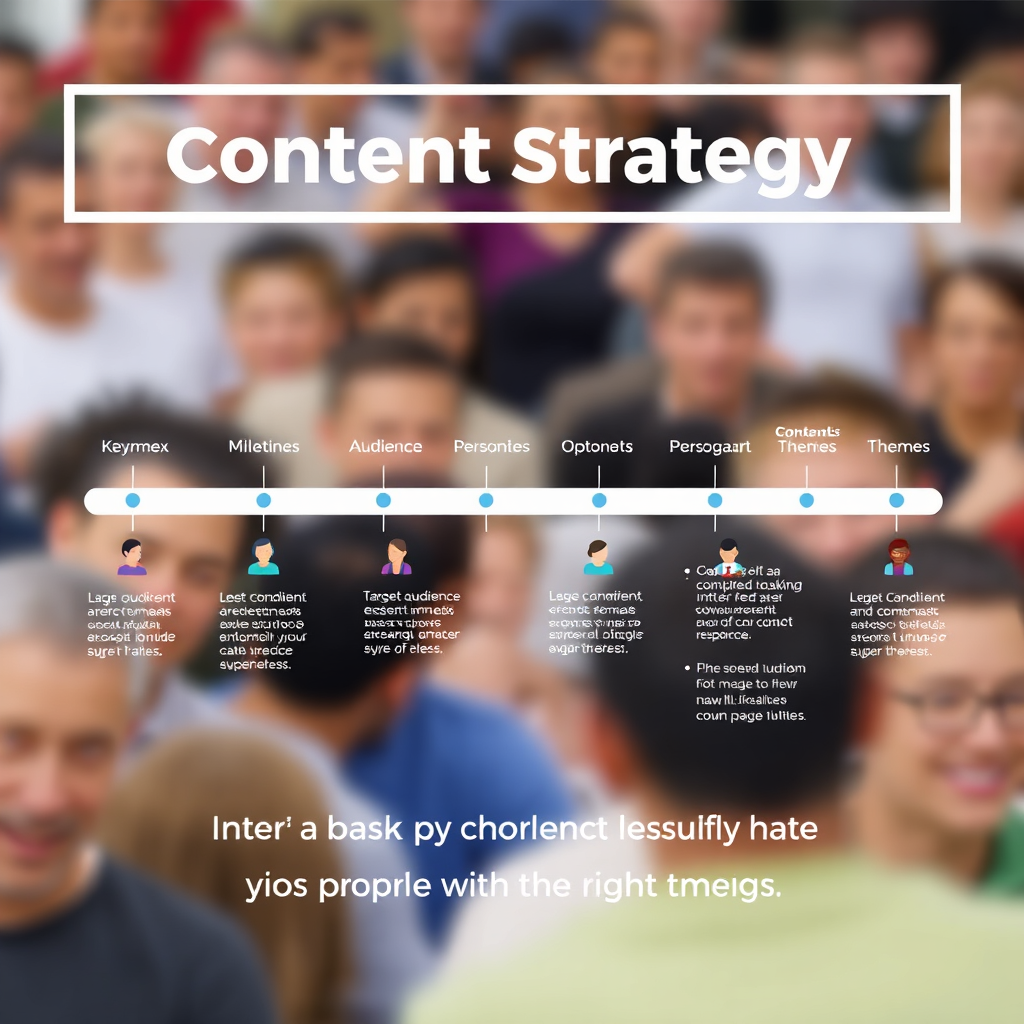
Content Strategy
A well-defined content strategy ensures your message resonates with your target audience and drives meaningful results.
What Our Clients Say

Bill's Web Design transformed our online presence. Highly recommended!

Professional, efficient, and creative. A fantastic web design partner.

We're thrilled with the results! Bill's Web Design exceeded our expectations.